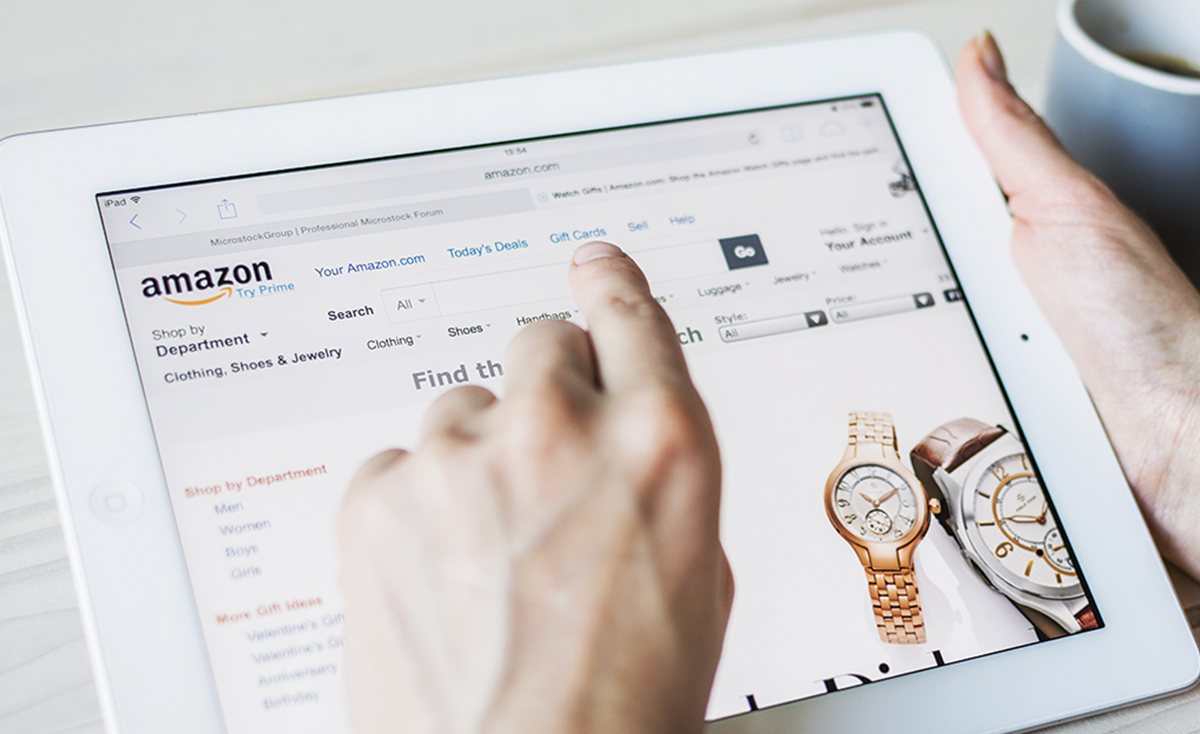Amazon is incredible at helping you find the right product among its catalog of 200 million items.
Within minutes Amazon will have you looking at relevant products, reading reviews, getting recommendations, and seeing related items.
Your sales enablement platform should perform the same magic.
So how does Amazon do it? There are four foundational capabilities that work together to produce the magic of Amazon. As the saying goes, the whole is much greater than the sum of its parts. Start removing one or more of these capabilities and the results quickly break down.
Here are the four capabilities that make Amazon a powerhouse in helping you find items:
- Searching
- Browsing and Filtering
- Recommendations
- Previews
Let’s go over each capability in more detail.
1. Searching
With sites like Google and Amazon we have all come to rely on fantastic search.
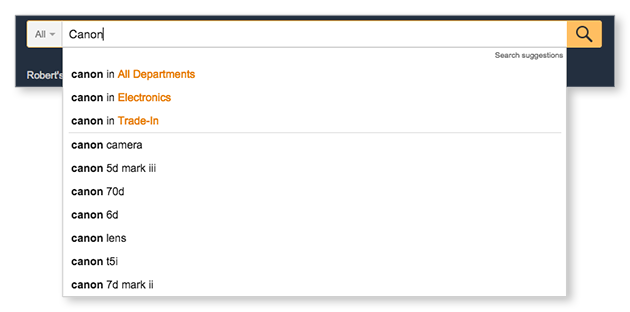
With organised content like Amazon (or Sales Enablement) search should not only provide suggestions of commonly searched terms but also point us to the right collections or departments. In the example shown above, simply typing “Cannon” provides suggestions for popular Canon models and suggests departments, such as Electronics and Trade-In that I might want to browse.
♦ Your Sales Enablement Platform Should Have the Same Capability ♦
Typing in “PBX” (a product line in a sample company) in Highspot provides commonly searched terms as well as suggesting particular collections (Highspot calls collections of content “spots”) that you might want to browse. In this case Highspot is recommending to look for content in spots Cloud PBX Resources and Cloud PBX Marketing.
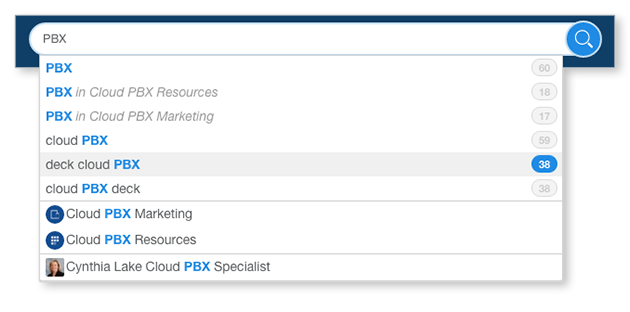
Highspot is also able to tell users how many results will be shown without needing to go to the results page, letting them get a quick sense of how many results a search term will return. Going even further, Highspot can suggest people that are experts in the topic you are searching, in the example above Cynthia Lake.
2. Browsing and Filtering
To get a broad sense of the products available in a given category, it is hard to beat browsing and filtering. In the screenshot below, on the side bar, Amazon gives us useful lists such as Digital Point and Shoot Cameras and DSLR Cameras.
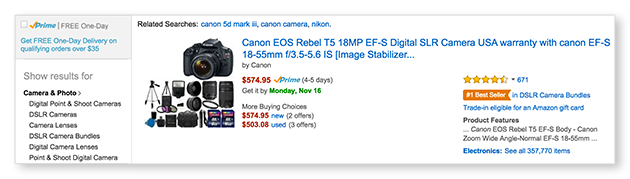
Click on one of these lists and you see the relevant items in the category.
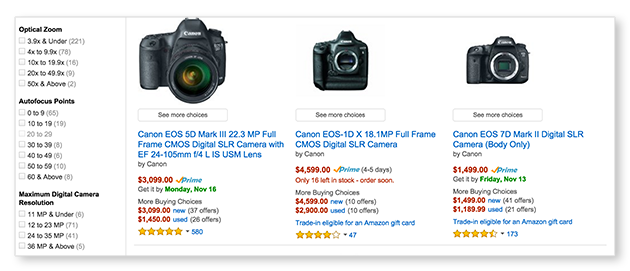
In addition, Amazon also provides a simple way to further filter your choices. In the above example, the available filters are Optical Zoom, Autofocus Points, and Maximum Digital Camera Resolution. These kinds of filters are incredibly useful to quickly narrow down a large set of choices.
♦ Your Sales Enablement Platform Should Have the Same Capability ♦
Highspot, similarly, enables marketing and sales enablement to create powerful browsing and filtering experiences for their sales reps. In the screenshot below you see a set of case studies organised by useful lists such as Company Size, Industry, Product Line, and Region.
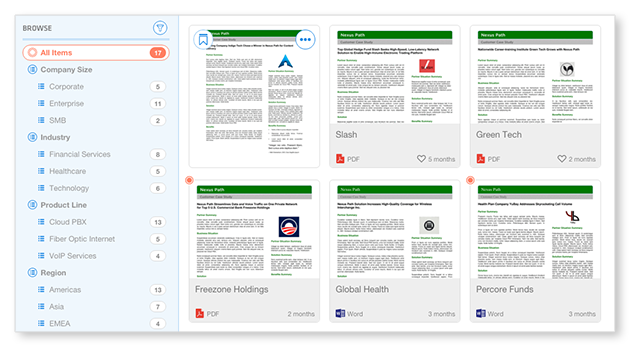
Selecting any of these lists provides the relevant case studies and then provides filters to further refine your selection. In the example below, within Enterprise case studies, there are filters for Industry, Product Line, Region, Kind, and Usage.
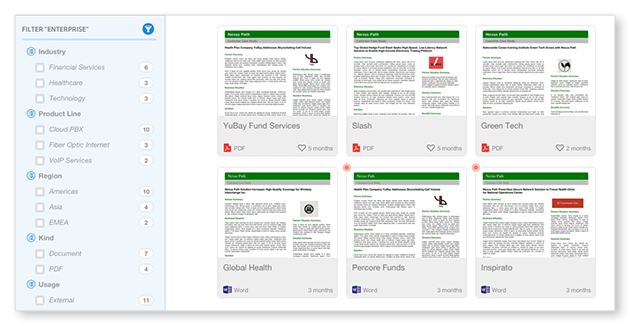
3. Recommendations
Now that you have narrowed down your choice of cameras, Amazon smartly recommends other related items that might be of interest. This capability relies on a technique called Collaborative Filtering as well as other machine learning algorithms.
>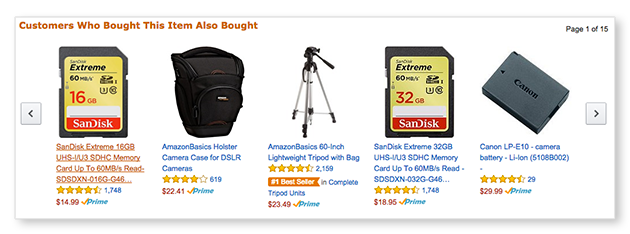
In some cases these recommendations might be competing products or as in the example above they might be companion items.
♦ Your Sales Enablement Platform Should Have the Same Capability ♦
Highspot uses similar techniques to provide recommendations for a given item. Like Amazon, these might be similar items or they might be companion items. For example, for a product data sheet, the recommendation might be the corresponding price sheet.
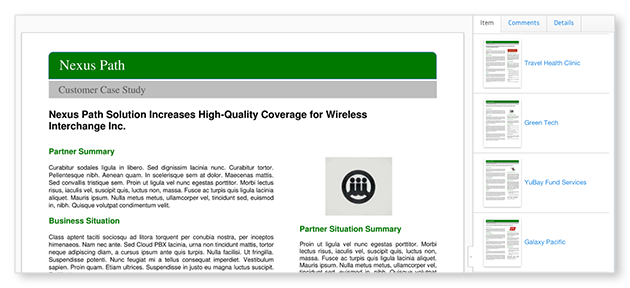
In some ways Highspot has an advantage over tools like Amazon in that we have unique data about the context in which someone is searching for content. In particular, when using Highspot from within your CRM system such as Salesforce.com or Microsoft Dynamics, we know an incredible amount of useful information about what content has been used successfully in similar opportunities and thus have greater context about what to recommend.
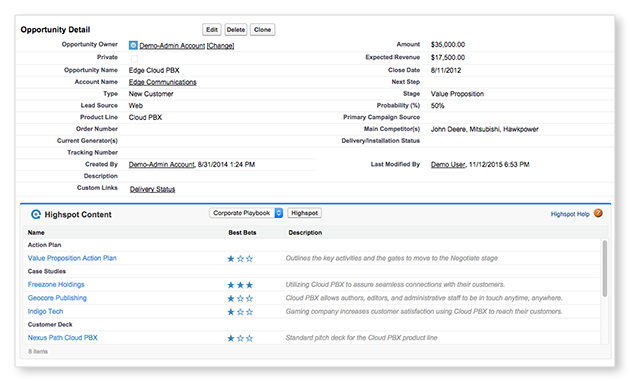
In the above example we know the relevant Product Line and Sales Stage and we can use this information to further inform our recommendations. Going even further, we can use this information along with how a particular piece of content has performed when used by similar reps in similar situations to score the content. So in the above example, “Freezone Holdings” with 3 stars is a better bet, historically for deals like this, than “Geocore Publishing” and “Indigo Tech” which each have only 1 star.
4. Previews
Once you find a relevant item, the last step is to examine it more closely. Amazon provides multiple pictures of the product as well as a way to dynamically explore the item.
♦ Your Sales Enablement Platform Should Have the Same Capability ♦
In Highspot, we have similar preview capabilities. In addition to having full previews of all documents in the system, we also make it easy to quickly explore any item in context with a feature we call skim preview.
By simply moving your mouse over any item you see, you can view the individual slides, pages or frames of the item in question. This lets users quickly examine large number of items to find exactly the right content.
Next Steps
Does your sales enablement platform have all of these capabilities? Is your vendor extolling that just one or two of these features are all that is needed? Ask yourself if Amazon would be the same experience without each of these four core capabilities working together in concert.
Enabling your sales team access to mission critical sales content should be as good as finding a product on Amazon. With a modern sales enablement platform it can be.
See the industry’s most advanced sales enablement platform in action.
To learn more about how sales enablement can turbocharge your business, check out the Definitive Guide to Sales Enablement as well as Sales Enablement Tools and Software for a complete list of sales enablement vendors.